How to Create an Payza (AlertPay) Account in Bangladesh and Worldwide
Follow the instruction given below:
1. First of all Sign up from Here.
2. Select Your Country. ( Ex: United States ).
3. Select Your Account Type and Click Next Step. ( I recomended Personal Pro ).
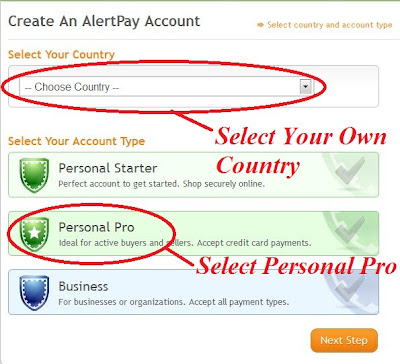
Note: Difference Between Account Type
PERSONAL Starter:
It is the perfect account to send and receive money from friends,
family and occasionally payments. Personal Starter accounts do not have
selling tools, but do have easy funding and withdrawal methods. You can
have a maximum of 2 emails associated with your account. It has a
monthly receiving limit of $400 USD and a cumulative yearly receiving
limit of $2000 USD after which your account will automatically upgrade
itself to a Personal Pro account.
PERSONAL PRO Account:
There are no receiving limits. You will have access to features like:
Mass Pay (send out payments to groups of people), Integration tools and
website payment methods (Buy Now Buttons, Subscriptions and Recurring
Payments Instant Payment Notification). Receiving fees is 2.5% + $0.25
per transaction. If you are an active seller or you an avid online
shopper, choose the AlertPay Personal Pro account today!
BUSINESS Account:
It is tailored to meet all the needs of your online business. If you
are managing a business under your business name, this is the account
for you. You will have access to numerous online business tools to help
your business grow online and you will have unlimited emails associated
with your account. This account has low transaction fees of 2.5% + 0.25
per transaction (additional fees may be applied for specific
industries).
4. Now Fill up Your Personal Information and Click Next Step.
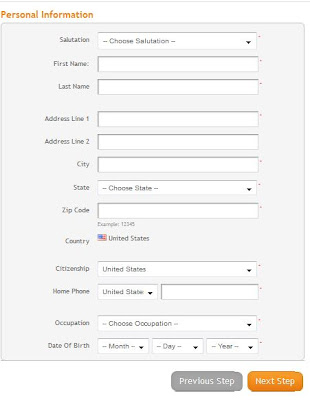
5. Now fill up Account information and Click Final Step.
Note: In account information Enter a 6 or more digit Transaction PIN As you wish. You should Remember This Pin for future.
6. Now Follow the step given below:
- Check your email
- Click on the validation link in the email or copy and paste it into your browser.

No comments:
Post a Comment